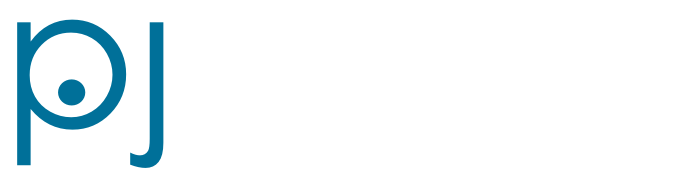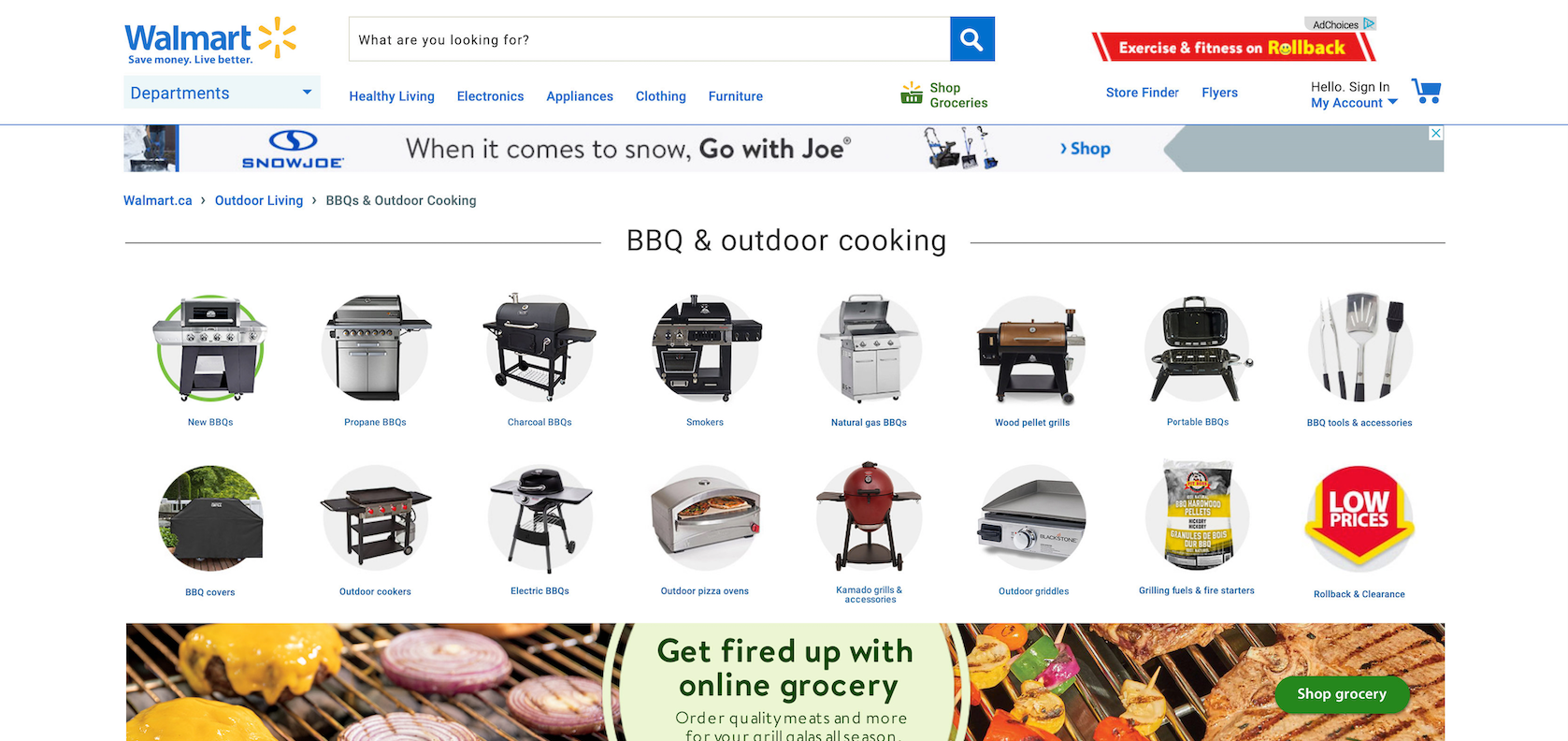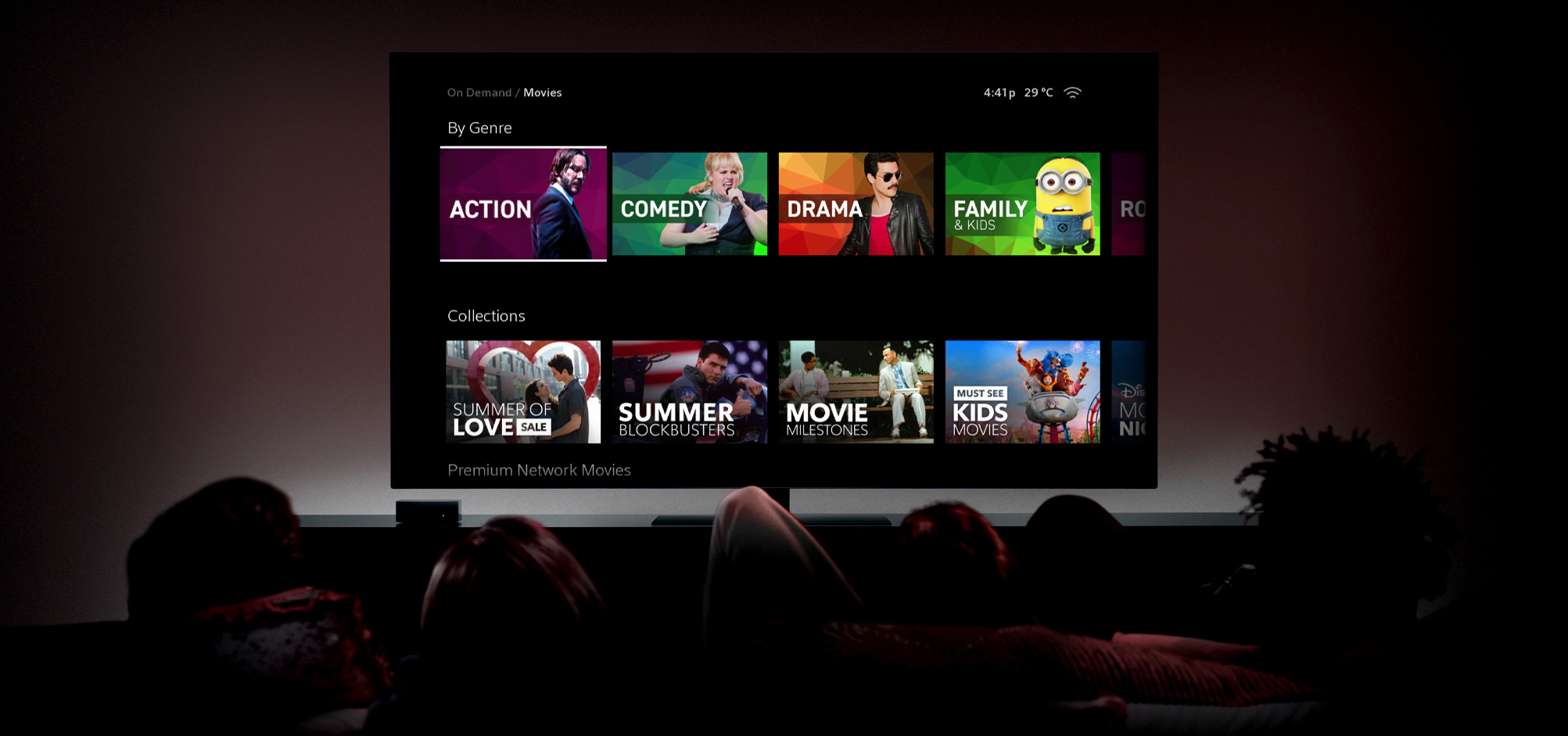“Together” is an events app focusing on volunteering, with the goal of engaging people, building a community, and helping those in need.
Project Details
Timeline: 8 weeks
Deliverables: App Prototype
Tools: Sketch, Photoshop, Illustrator, Invision, Flinto
Target Market: Young professionals, aged 25-35
Project Phases: User Research • Ideation/Sketching • Information Architecture • Wireframe and Prototyping • Visual Design • Brand Design • UI Design • Usability Testing • Iteration
Deliverables: App Prototype
Tools: Sketch, Photoshop, Illustrator, Invision, Flinto
Target Market: Young professionals, aged 25-35
Project Phases: User Research • Ideation/Sketching • Information Architecture • Wireframe and Prototyping • Visual Design • Brand Design • UI Design • Usability Testing • Iteration
Business Objectives
Increase the amount of returning users, and attendance at featured paid events.
The app should attract enough people, that advertisers and companies want to post their featured ads, providing revenue for the app.
User Objectives
Present volunteering as a viable option for a user during their free time, and have them return consistently.
The app should offer services to the user motivating them to keep coming back.
My Role
I was tasked with finding a way to get more people volunteering in a meaningful and consistent way. I conducted both primary and secondary research, produced various artifacts such as personas and an experience map to guide my design decisions, and created wireframes, mood boards and task flows, leading to a functioning prototype following several rounds of user research and iterations.
The Problem
Not enough people volunteer, or they try it for a short while and quit.
75% of volunteer work is done by 25% of the volunteer workforce. And that workforce is changing, gone are the days of the full time volunteer. The Baby Boomers are retiring and it is time to pass the majority of the volunteer roles to the younger generation. However, the younger generation prefers to hop around different jobs, sampling each one as they go.
Discover
SECONDARY RESEARCH
I researched local and global volunteering organizations as well as looking into government and private studies. I compared the volunteer app market, market trends, positive brand influencers in the volunteering industry and their impact on consumers' retention rate.
I researched local and global volunteering organizations as well as looking into government and private studies. I compared the volunteer app market, market trends, positive brand influencers in the volunteering industry and their impact on consumers' retention rate.
PRIMARY RESEARCH
I interviewed young professionals, sent out surveys through social media and spoke to organizers of events. My goal was to find out who volunteered, what their motivations were for doing it, what factors stopped them from committing to an event, and why they did not do it more often.
I interviewed young professionals, sent out surveys through social media and spoke to organizers of events. My goal was to find out who volunteered, what their motivations were for doing it, what factors stopped them from committing to an event, and why they did not do it more often.
INSIGHTS
Based on the people interviewed and companies researched, I discovered that people want to feel engaged in what they are doing, they want their unique skills and experiences to be properly utilized. Furthermore, they want to feel like they are valued for their efforts and are making a real difference. I also found that people are looking to form relationships and make friends, if they have no one to go with they are less likely to go out and help.
Based on the people interviewed and companies researched, I discovered that people want to feel engaged in what they are doing, they want their unique skills and experiences to be properly utilized. Furthermore, they want to feel like they are valued for their efforts and are making a real difference. I also found that people are looking to form relationships and make friends, if they have no one to go with they are less likely to go out and help.
Ultimately, they want to feel engaged, and feel like they made an impact, with their unique skills being utilized.
ASSUMPTIONS AND CONSTRAINTS
If volunteer opportunities are not updated frequently, or the list is incomplete, the user will not be able to make use of the app properly. Motivation amongst the general public may be low to help in their free time and incentives, such as gamifying the app may be needed. A phone is needed to use the app, but the user may not always have Wi-Fi available. Showcasing the need for an offline mode.
If volunteer opportunities are not updated frequently, or the list is incomplete, the user will not be able to make use of the app properly. Motivation amongst the general public may be low to help in their free time and incentives, such as gamifying the app may be needed. A phone is needed to use the app, but the user may not always have Wi-Fi available. Showcasing the need for an offline mode.
Define
The target group for this campaign are young professionals between the ages of 25-35. This demographic aims to volunteer more often, and add volunteering as part of their busy lives.
PERSONA
Al Truist, a 25 year old Computer Science student from Waterloo was used to guide the design process. The app will need to appeal to him and other young professionals like him. Using this persona, the decisions made were based on research and insights aimed to provide anyone using the app with a meaningful experience.
Al Truist, a 25 year old Computer Science student from Waterloo was used to guide the design process. The app will need to appeal to him and other young professionals like him. Using this persona, the decisions made were based on research and insights aimed to provide anyone using the app with a meaningful experience.
To view personas for both a Volunteer and Organizer click here.
EXPERIENCE MAP
To determine how the app was to be used, and what will need to be included, first an experience map was put together to find all the pain points and opportunities in which the app can insert itself. Following this, user stories and a task flow helped determine how the app would flow, and what will need to be included to facilitate a smooth experience before, during, and after the event.
To determine how the app was to be used, and what will need to be included, first an experience map was put together to find all the pain points and opportunities in which the app can insert itself. Following this, user stories and a task flow helped determine how the app would flow, and what will need to be included to facilitate a smooth experience before, during, and after the event.
To view the full scale Experience Map click here.
Ideate
SKETCHING
Sketching was used to validate the flow of the app. However after running user tests, I discovered the process was too easy, as I only added details to the buttons I wanted clicked. It was necessary to make the test more difficult to determine if the flow made sense and was intuitive or the user was just clicking the most detailed icon and what looked highlighted.
Sketching was used to validate the flow of the app. However after running user tests, I discovered the process was too easy, as I only added details to the buttons I wanted clicked. It was necessary to make the test more difficult to determine if the flow made sense and was intuitive or the user was just clicking the most detailed icon and what looked highlighted.
The paper sketched wireframes, the app begins to take shape.
WIREFRAMES
Using Material design as a template I converted the sketches to wireframes with icons for all the activities and categories. This was to determine if the flow was intuitive to reach the goal. I again ran user tests, the goal being signing up for a tree planting event.
Using Material design as a template I converted the sketches to wireframes with icons for all the activities and categories. This was to determine if the flow was intuitive to reach the goal. I again ran user tests, the goal being signing up for a tree planting event.
INSIGHT
"The process is just too easy. I get from point A to B with very little effort."
Users did not feel committed. They wanted to know what is expected of them, and where they can get more info. Being able to interact with people going to the event meant more people were willing and comfortable to sign up and show up.
STYLE EXPLORATION
Following user tests, colour and text were added to create a prototype. To determine the appropriate colours and content, market/competitor research was completed leading to a mood board based on the ideas around volunteering. Images and colours were chosen to evoke the “feeling” of togetherness, friendship, community, and warmth.
Following user tests, colour and text were added to create a prototype. To determine the appropriate colours and content, market/competitor research was completed leading to a mood board based on the ideas around volunteering. Images and colours were chosen to evoke the “feeling” of togetherness, friendship, community, and warmth.
Mood board based on colours and images evoking the sense of "community", "volunteering" and "together".
Task Flow
Together allows the user to fill in their profile in great detail, upload their qualifications, and connect to social media.
This allows the user to get personalized recommendations, sign up for roles that make use of their unique skills and ultimately feel engaged. Once the user picks an event they can view who is going and connect with them, see what they need to bring and what is expected of them. After the event the user can review the event and organizer, submit photos, and help filter out the unsavoury events.
TASK FLOW - Sign up for tree planting
1. Sign in - log into the app to get started.
2. Let's get to know you - fill out your profile.
3. Featured page - navigate to the activities page and find tree planting.
4. Tree Planting - find out who is coming, and what you need to pack.
5. Sign up - get out there and fill out the sign up form.
6. Post-event - review the event (it will pop up on its own).
2. Let's get to know you - fill out your profile.
3. Featured page - navigate to the activities page and find tree planting.
4. Tree Planting - find out who is coming, and what you need to pack.
5. Sign up - get out there and fill out the sign up form.
6. Post-event - review the event (it will pop up on its own).
App Sectioning
Navigating through sign up, search and event registration the user will be able to attend relevant and personally engaging events based on their skills and interests.
Outcome
After doing the research, interviewing volunteers, organizers and perspective volunteers, and testing the prototype with the market, we felt confident that there is a need for Together in the marketplace.
Together provides a way for volunteers to sign up for events that will keep them engaged, utilize their unique skills, make friends and above all help others.
Marketing Website mockup sample video.
Next Steps
Moving forward, the app will need to be built out, the addition of a “During The Event” page and the “My Events” tab will help round out the app, showcasing its true potential. Additionally, a large focus was placed on the users experience in the app, but an equally important part is how an organizer will interact with the platform, this will need to be considered and refined as a separate section. Once all this is done, further user testing can be conducted, and various use case scenarios can be explored.
Icons made by monkik from www.flaticon.com